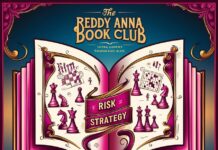In the digital era, businesses face the challenge of managing communication across multiple channels. Emails, messages from social media platforms, live chats, and more—all require attention. A Unified Inbox Solution (UIS) streamlines these communication channels into a single platform, making it easier to manage and respond efficiently. Whether you are a small business or a large enterprise, selecting the right Unified Inbox Solution can significantly improve team collaboration, customer service, and overall productivity. But what exactly should you look for in a UIS? This article explores the key features that make a Unified Inbox Solution effective for modern businesses.
Understanding Unified Inbox Solutions
A Unified Inbox Solution is a system that consolidates multiple communication channels—email, chat, social media messages, and other messaging platforms—into one centralized inbox. By doing so, it simplifies communication management and ensures that all customer interactions are handled seamlessly. Businesses that operate across various platforms can use a UIS to avoid switching between different applications and systems. This improves response time and enhances customer experience.
However, not all Unified Inbox Solutions are created equal. Here are the critical features that you should consider when choosing the best solution for your business needs.
Multi-Channel Integration
One of the primary features of a Unified Inbox Solution is its ability to integrate multiple communication channels into a single platform. This includes:
- Emails: The traditional method of communication for many businesses.
- Social Media Messages: Integration with platforms like Facebook, Twitter, and Instagram, which have become essential customer service channels.
- Live Chats: Instant messaging features that allow real-time conversations with customers.
- SMS and WhatsApp: Text message and app-based communication integrated into the system.
A good Unified Inbox Solution will allow your team to manage all of these channels in one place. This means no more jumping between tabs or platforms to respond to a single customer. By unifying these channels, businesses can provide quicker, more efficient responses, leading to higher customer satisfaction.
Easy-to-Use Interface
An intuitive and user-friendly interface is critical for any software solution. If your team struggles with navigating through the system, it defeats the purpose of using the solution in the first place. The Unified Inbox Solution should have a clean, simple, and well-organized interface that makes it easy for employees to access messages and respond promptly.
The best UIS platforms provide drag-and-drop features, customizable layouts, and a responsive design that works across devices—whether your team is on a desktop, tablet, or mobile phone. With easy-to-use interfaces, employees spend less time figuring out how to use the system and more time focusing on customer interactions.
Automation Features
Automation is a game-changer in streamlining communications. Look for a Unified Inbox Solution that offers automation features to improve efficiency and reduce manual work. Some automation features to consider include:
- Auto-Reply: Set up automatic responses for common inquiries, ensuring that customers receive immediate acknowledgment.
- Routing: Automatically route messages to the appropriate department or team member based on predefined rules.
- Follow-ups: Automate follow-up reminders to ensure that no customer message goes unanswered.
By automating routine tasks, businesses can save time and ensure that no customer inquiry slips through the cracks.
Real-Time Collaboration Tools
Collaboration is a crucial aspect of any business, especially when dealing with multiple communication channels. A Unified Inbox Solution should offer real-time collaboration tools that allow team members to work together efficiently. Features to look for include:
- Team Messaging: Communicate with your team directly within the platform without switching to third-party tools.
- Internal Notes: Leave internal notes on specific messages, so other team members are informed about the context or status of a particular customer interaction.
- Task Assignment: Assign tasks or tickets directly within the inbox, ensuring that all team members know what needs to be done.
Real-time collaboration features ensure that your team stays aligned, and that customers receive consistent, high-quality responses from the entire organization.
Advanced Reporting and Analytics
A good Unified Inbox Solution should provide advanced reporting and analytics to help businesses understand how well their communication is performing. Key metrics to consider include:
- Response Time: Track how long it takes for your team to respond to messages and find ways to improve efficiency.
- Customer Satisfaction: Measure customer satisfaction through post-interaction surveys or feedback forms integrated into the system.
- Team Performance: Understand individual team member performance and identify areas for improvement.
With comprehensive reporting and analytics, businesses can make data-driven decisions to enhance communication and improve customer experience over time.
Customization Options
Every business is unique, and a one-size-fits-all solution may not always meet your needs. A flexible Unified Inbox Solution should allow for customization in the following areas:
- Branding: Customize the interface to match your company’s branding, including logos, color schemes, and fonts.
- Message Templates: Create reusable message templates for common responses, allowing your team to reply faster and consistently.
- Workflows: Set up custom workflows that align with your business processes, so your team can work in the way that suits your business best.
Customization options make it easier to tailor the solution to your business requirements and ensure a more personalized customer experience.
Security and Privacy Features
As communication platforms handle sensitive customer information, security is a top priority. Your Unified Inbox Solution should come with robust security features, such as:
- End-to-End Encryption: Ensure that all messages are securely encrypted to protect customer data.
- Access Controls: Restrict access to certain messages or customer information based on user roles, ensuring that only authorized personnel can view or respond to specific inquiries.
- Data Backup and Recovery: Ensure that all data is regularly backed up, with easy recovery options in case of a system failure or data loss.
Security features help build trust with your customers and ensure compliance with data protection regulations.
Integration with CRM Systems
Customer Relationship Management (CRM) tools are vital for managing customer data and interactions. Look for a Unified Inbox Solution that integrates seamlessly with your CRM system. This integration allows for:
- Access to Customer Information: View customer profiles directly from the unified inbox, enabling personalized responses based on their previous interactions.
- Automatic Logging: Automatically log interactions within the CRM, keeping customer data up to date.
- Customer Segmentation: Segment customers based on communication history, enabling targeted marketing and service efforts.
Integrating a Unified Inbox Solution with your CRM ensures that your team has a holistic view of customer interactions and can provide more informed and personalized service.
Mobile Accessibility
In today’s fast-paced business environment, it’s essential to have access to communication tools on the go. A Unified Inbox Solution should offer mobile accessibility, allowing your team to manage customer inquiries from anywhere. This feature is particularly important for remote teams, field agents, or businesses with a mobile workforce.
Mobile-friendly designs ensure that team members can respond quickly, even when they are not at their desks. Look for platforms that offer both mobile apps and mobile-optimized websites to ensure seamless access across all devices.
Scalability for Future Growth
As your business grows, so will your communication needs. A scalable Unified Inbox Solution can grow with you. Look for a platform that allows you to:
- Add More Channels: As your business expands, you may want to integrate additional communication channels. Ensure the solution can accommodate this without significant disruptions.
- Increase User Capacity: Add more team members or departments as your workforce expands, ensuring that the system continues to function smoothly.
- Enhance Features: Access new features or add-ons as your business needs evolve.
A scalable solution ensures that you don’t have to switch platforms as your business grows, saving both time and money in the long run.
Final Thoughts: Choosing the Right Unified Inbox Solution
Selecting the right Unified Inbox Solution for your business involves evaluating various features that will best meet your communication needs. Whether it’s multi-channel integration, automation, collaboration tools, or robust analytics, a high-quality UIS will help streamline communication and enhance your customer service efforts.
By considering these key features—user-friendly design, security, integration capabilities, and scalability—you can make an informed decision and implement a solution that will boost your business’s communication efficiency, improve customer satisfaction, and foster team collaboration.